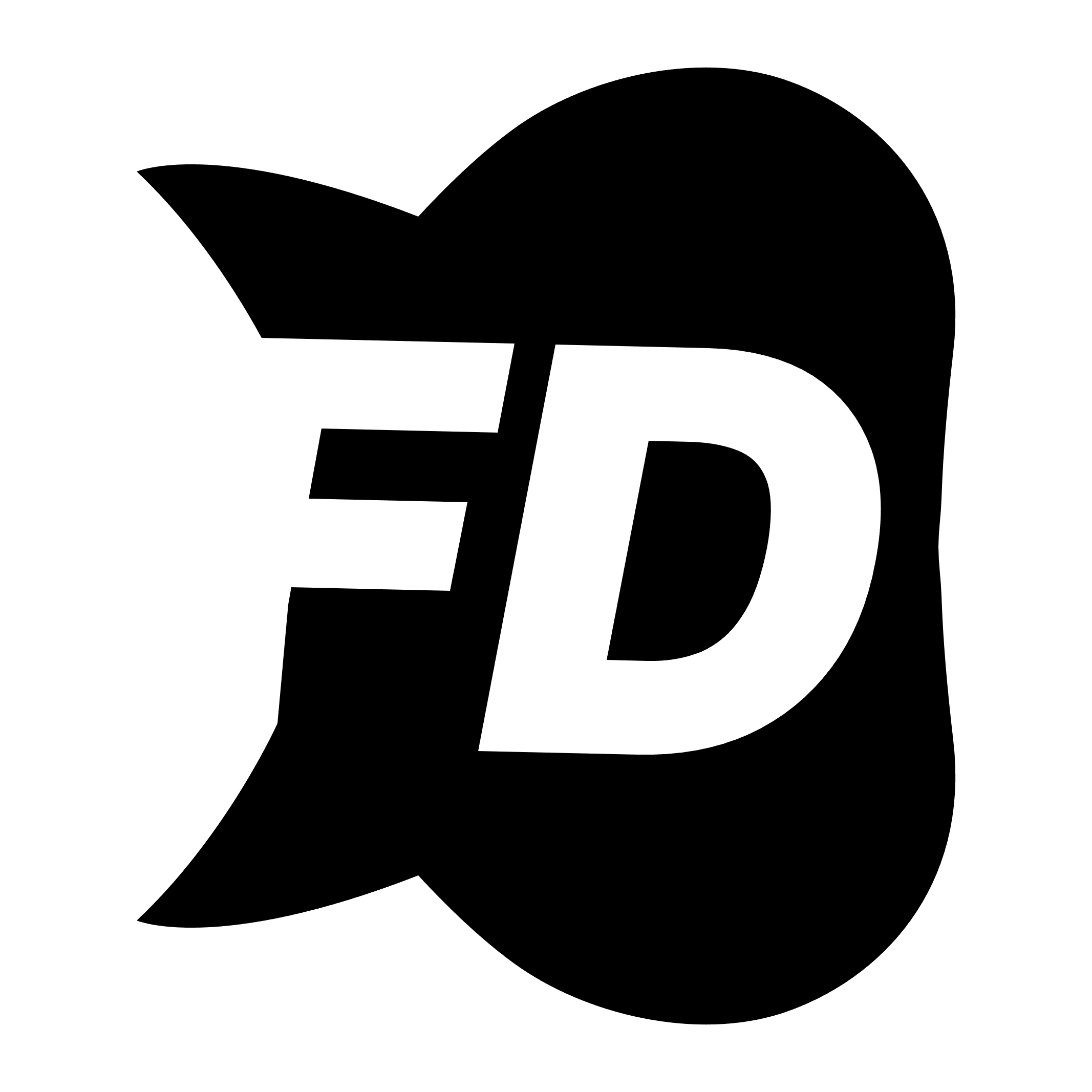Installation
Prepare and install dependencies
Framework dependencies (supported by current bridge)
For framework, you can either choose:
Download
Please make you downloaded your resource:
- Escrowed version: CFX Portal
- Source version: Our store
Add items
Single items
Add items to ox_inventory/data/items.lua;
Multiple items
Add items to ox_inventory/data/items.lua;
Set your core
Set your framework in config Config.Framework = 'QB'
Start radio
Add resource