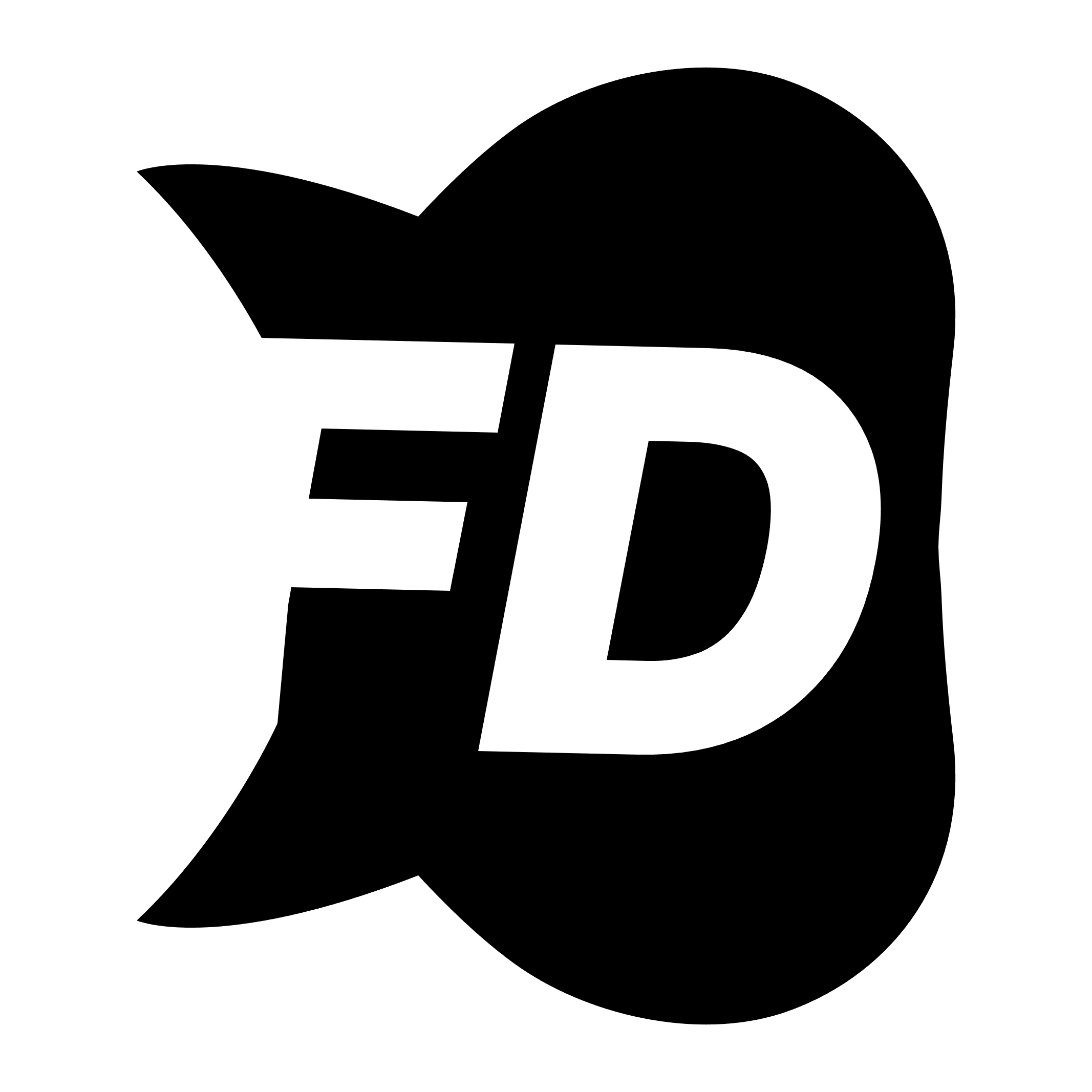Installation
Prepare and install dependencies
Mandatory device, to have app working
OR
OR
- yseries phone (minimum required version: 0.99.5)
Framework dependencies (supported by current bridge)
For framework, you can either choose:
Download
Please make you downloaded your resource:
- Escrowed version: CFX Portal
- Source version: Our store
Run SQL query
You'll find .sql in the resource, otherwise you can use query below:
Configuration
Please ensure, that everything is configured as you like in config and data directories.
Start resource
Make sure, resource is started after ox_lib and oxmysql.